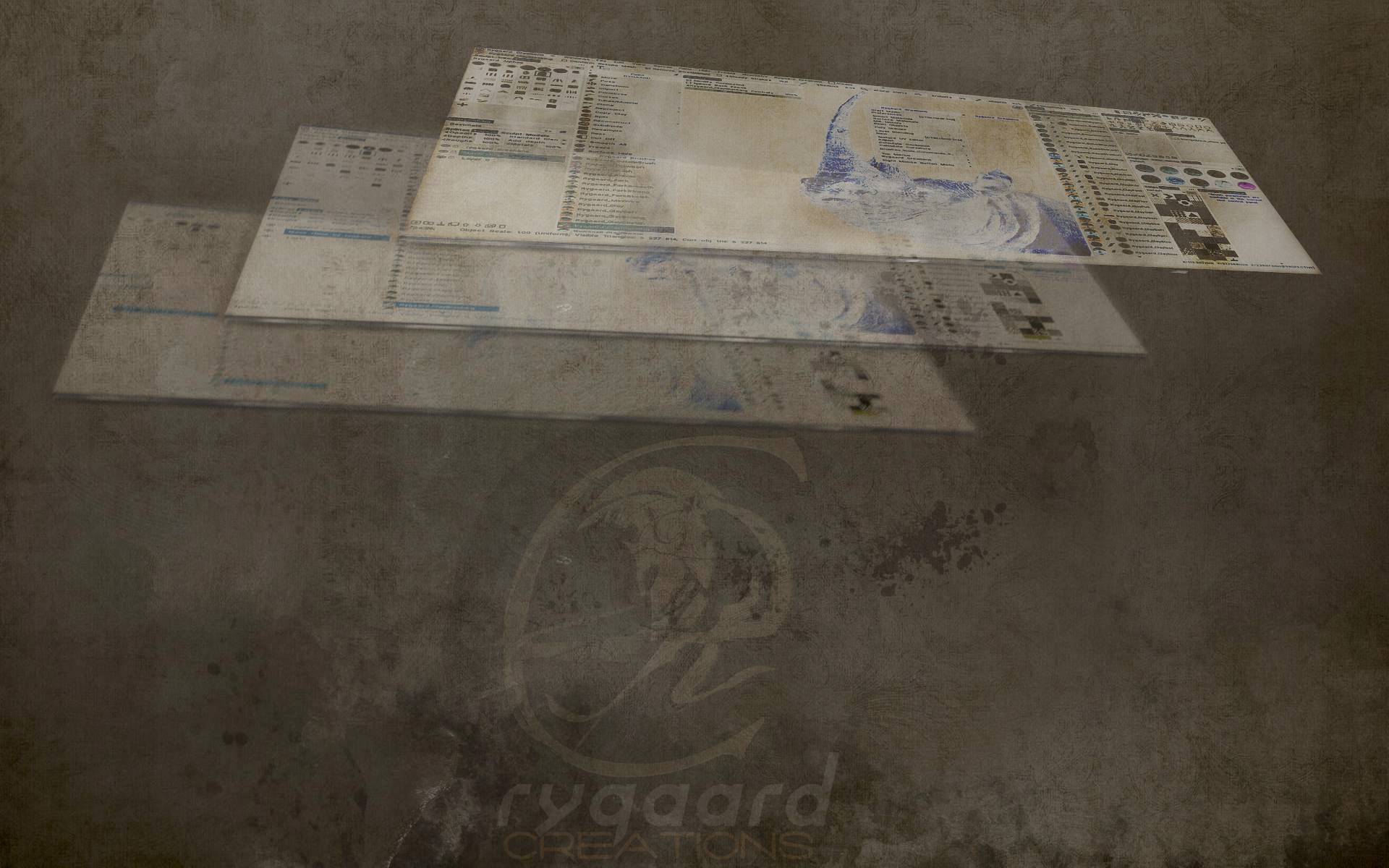RYGAARD CREATIONS COURSES
– ONLINE TRAINING –
Learn 3DCoat – Mastering All About Amazing Customizations and Settings. Below all the information and content of the course created by Rygaard Creations.
Learn 3DCoat – Mastering All About Amazing Customizations and Settings
Created by: Flávio Rygaard Category: UI Program: 3DCoat 2021 / 2022
INTRODUCTION
Learn 3DCoat – Mastering All About Amazing Customizations and Settings!
In this course, you will learn absolutely everything about the 3DCoat interface and much more.
Have full control and completely customize the program’s interface. Surprise yourself and do things in 3DCoat that you never thought possible and in this way improve your usability and performance during your work on 3DCoat.
This course is for everyone! That’s right, from people who have never used the program before to the most advanced users. Really, no one will be left behind! Surely, everyone will learn with a well-explained and fully demonstrative didactic.
The course was created and directed so that you can learn. You will be able to follow step by step from the basic introduction of the use and handling of the program to the most advanced and complex part. In a single course, from basic to extreme advanced in settings and customizations in the 3DCoat interface!
The Learn 3DCoat – Mastering All About Amazing Customizations and Settings course is filled with many tips, secrets and surprises.
So nothing was hidden! All secrets will be revealed!
Course has unique and exclusive content, with more than 11 hours and 30 minutes of duration with great quality and richness of content. There is the possibility of more content to be added.
You will be able to find the course in 2 languages: English and Portuguese (totaling a duration of 23 hours).
This course is completely FREE!
So, don’t miss this opportunity to know and master everything about 3DCoat’s interface, customization and settings.
REQUIREMENT
- 3DCoat version to use: 2021 – 2022
- Basic computer knowledge
COURSE CONTENT
Below you will gradually find the course contents. Always stay tuned for new additions.
01. How to save and backup the interface layout or workspace in 3DCoat - 12m 33s
02. How to customize the font type and interface colors in the 3DCoat - 39m 42s
Video Topics:
– How to access the 3DCoat preferences window
– How to change 3DCoat font type
– How to reset 3DCoat font type
– How to configure spacing between interface elements in 3DCoat
– Introduction to UI colors in 3DCoat
– How to save a UI theme in 3DCoat
– How to open a UI theme in 3DCoat
– How to create a new UI theme from scratch in 3DCoat
– Opening an image in the color palette in 3DCoat
– Understanding the theme creation process in 3DCoat
– All possible color change options for 3DCoat UI elements
– Saving created theme in 3DCoat
03. How to create a custom room and some options in 3DCoat - 15m 06s
Video Topics:
– How to create a new custom room in 3DCoat
– Introducing the Edit the Room window in 3DCoat
– Understanding custom room creation in 3DCoat
– Best practice suggestion to make regarding customizations in 3DCoat
– Introducing specific options related to the selected room from the room listing on 3DCoat
– About the Hide Room option in 3DCoat
– Making the room visible and re-accessed in 3DCoat
– Edit the Room Option in 3DCoat
– Strange behavior during the room creation process in 3DCoat
– Removing or deleting a room in 3DCoat
04. Appearance of the left panel and other options in 3DCoat - 15m 20s
Video Topics:
– How to change the appearance of the left panel buttons in 3DCoat
– Right-click contextual sub-menu in left panel in 3DCoat
– How to duplicate brushes and tools from the left panel in 3DCoat
– How to rename brushes and tools from the left panel in 3DCoat
– How to delete brushes and tools from the left panel in 3DCoat
– How to enable interface customization mode in 3DCoat
– How to exit UI customization mode in 3DCoat
– How to change the position of brushes, tools and commands on the left panel in 3DCoat
– How to create a group of brushes, tools and commands from the left panel in 3DCoat
– How to ungroup in the left panel in 3DCoat
– How to confirm changes made to interface customization in 3DCoat
05. Simplifying left panel using hide in 3DCoat - 13m 56s
Video Topics:
– First way to hide brushes, tools and commands in the left panel of 3DCoat.
– How to return the brushes, tools and commands hidden in the left panel of 3DCoat.
– How 3DCoat works internally by hiding brushes, tools and commands in the left panel of 3DCoat.
– Second way to hide brushes, tools and commands in the left panel of 3DCoat.
– Third way to hide brushes, tools and commands in the left panel of 3DCoat.
– How to hide brushes, tools and commands in the left panel within the interface customization mode in 3DCoat.
– How to make brushes, tools and commands visible in the left panel within the interface customization mode in 3DCoat.
06. Categorizing and organizing the left panel through sections in 3DCoat - 18m 38s
Video Topics:
– How to categorize 3DCoat left panel
– Understanding the behavior of sections created in the left panel of 3DCoat
– How to rename sections in 3DCoat’s left panel
– How to reposition a section in the left panel of 3DCoat
– Pay close attention when creating a new section in the left panel of 3DCoat
– How to troubleshoot a section created in the wrong place in the left panel in 3DCoat
– Pay close attention when repositioning a section in the left panel of 3DCoat
– How to merge or hide a left panel section in 3DCoat
– Returning with the merged or hidden section of the left panel in 3DCoat
– Second way to merge or hide a section of the left panel in 3DCoat
– How to hide the entire section in the left panel of 3DCoat
– How to make the hidden section of the left panel visible again in 3DCoat
07. Special behavior of the section created in 3DCoat - 10m 02s
Video Topics:
– Preparing the 3DCoat left panel for the explanation
– Showing the first special behavior in the left panel of 3DCoat
– Showing the second special behavior in the left panel of 3DCoat
– Why did these special behaviors happen in the left panel of 3DCoat?
– Showing another special behavior in the left pane of 3DCoat
– Suggestion on how to solve the weird problem of sections created in the left pane of 3DCoat
08. Restore commands of the left panel of the interface in 3DCoat - 11m 05s
Video Topics:
– How to restore the behavior of the default brushes in the left panel of 3DCoat
– Introducing the command Restore default ordering in the left panel of 3DCoat
– Understanding the command Restore default ordering in the left panel of 3DCoat
– Be very careful when using the Restore default ordering command in the left panel of 3DCoat
09. Completely customizing the left panel of the personalized room in 3DCoat - 11m 48s
Video Topics:
– How will the customization of the left panel of Rygaard Creations in 3DCoat be done?
– Creating a special section in the left panel of 3DCoat
– The left panel customization of Rygaard Creations in 3DCoat
– Repositioning of sections in the left panel of Rygaard Creations in 3DCoat
– Categorizing and organizing the sections in the left panel of Rygaard Creations on 3DCoat
– Review of the entire left panel of Rygaard Creations on 3DCoat
10. Finalizing customization of the left panel of the custom room in 3DCoat - 10m 54s
Video Topics:
– Explanations of the left panel of Rygaard Creations in Voxels Mode in 3DCoat
– Surprise in the custom left panel in 3DCoat’s Voxels mode
– Customizing the left panel in Voxels mode from Rygaard Creations in 3DCoat
– Recreating sections on the left panel in Voxels mode of Rygaard Creations on 3DCoat
– Repositioning the tools in the left panel of Rygaard Creations in Voxels mode in 3DCoat
– Review of Rygaard Creations left panel in Voxels mode on 3DCoat
11. Reason for a section created in one sculpture mode does not appear in the other mode - 15m 00s
Video Topics:
– Problem with the section created in the left panel of Rygaard Creations in 3DCoat.
– Result of section created in different modes in 3DCoat custom left panel.
– Explanation of the problem of the section created in different modes in the left panel in 3DCoat.
– Demonstrating the problem of the section created in different modes in the left panel in 3DCoat.
– Solution for sections created in different modes in 3DCoat’s left panel.
– Fixing sections created in different modes from left panel of Rygaard Creations in 3DCoat.
12. Customizing the interface through the panels in 3DCoat Part 01 - 15m 01s
Video Topics:
– How the panels will be explained in 3DCoat
– How to resize panels in 3DCoat
– Introduction to floating panels in 3DCoat
– How to have a floating panel in 3DCoat
– How to resize a floating panel in 3DCoat
– How to move a floating panel in the 3DCoat interface
– How to dock a floating panel in the 3DCoat interface
– How to resize a panel according to the panels docked in the 3DCoat interface
– How the panels docked in the 3DCoat interface work
– How to insert a panel horizontally between two docked panels in the 3DCoat interface
– How to insert a panel vertically between two docked panels in the 3DCoat interface
– What are the limits of panels in the 3dcoat interface
– How to group panels in the same space in 3dcoat interface
– Where to find the panels in 3dcoat
– How to remove a panel from the 3dcoat interface
13. Customizing the interface through the panels in 3DCoat Part 02 - 9m 30s
14. Advanced customization using navigation script in 3DCoat Part 01 - 19m 34s
Video Topics:
– Necessary topics that will be explained
– How to access the advanced part of customization in 3DCoat
– How to enable advanced option in Edit the Room window in 3DCoat
– Mastering all about functions in 3DCoat
– Understanding the 3DCoat navigation.cpp file
– Structure of menu_item in 3DCoat’s navigation.cpp
– Who are the first 21 menu_items in 3DCoat’s navigation.cpp?
– Starting advanced customization in Rygaard Creations room via navigation.cpp on 3DCoat
– How to order navigation items in navigation.cpp script in 3DCoat
– Very important warning about scripts
15. Advanced customization using navigation script in 3DCoat Part 02 - 22m 15s
Video Topics:
– Understanding comments within the script in 3dcoat
– Types of comments used within the script in 3DCoat
– How can the comment be useful in customizing in 3DCoat?
– How to change the size of the navigation camera icon in 3DCoat
– Attention to the more complex functions within the script in 3DCoat
– How to customize navigation camera commands in 3DCoat’s navigation.cpp
– How to use the separator bar command inside the 3DCoat script?
16. Advanced customization using right button script in 3DCoat Part 01 - 22m 31s
Video Topics:
– Introduction to the right-click menu in 3dcoat
– Accessing the advanced customization of the right-click menu in 3dcoat
– Right-click script in 3dcoat
– IF conditional structures in 3dcoat
– How the right-click script works in 3dcoat
– Starting advanced right-click customization in 3dcoat
– Planning advanced right-click customization in 3dcoat
17. Advanced customization using right button script in 3DCoat Part 02 - 26m 38s
18. Advanced customization using right button script in 3DCoat Part 03 - 23m 48s
19. Advanced customization using right button script in 3DCoat Part 04 - 16m 48s
20. Advanced customization using interface top menu script in 3DCoat - 26m 29s
Video Topics:
– How to access and activate the menu script from the top of the interface in 3dcoat
– Understanding the functions of the top-of-the-interface menus in 3dcoat
– How to reposition a command within the top menu of the interface in 3dcoat
– Important notice about conditional structures inside the script in 3dcoat
– How to reposition a command that is inside a conditional structure in 3dcoat’s menu script
– How to customize the top menu of the interface using 3dcoat’s menu script
21. Hiding and changing the order of the menus using interface top menu script in 3DCoat - 24m 06s
Video Topics:
– How the menus at the top of the interface are formed according to the Room in 3dcoat
– Understanding conditional structures in 3dcoat’s menu script
– How the menus at the top of Paint Room’s interface are built into 3dcoat
– How the menus at the top of the Sculpt Room interface are built into 3dcoat
– How the Retopo and Modeling Room top UI menus are built in 3dcoat
– How the rest of the menus at the top of the interface are built into 3dcoat
– How is shown in Paint Room the functionality of paint mask conditions in 3dcoat
– How to change the position of any menu at the top of the interface in 3dcoat
– Be careful when customizing menus using a specific Room’s menu script in 3dcoat
– How to hide any menu from the top of the interface in 3dcoat
22. Also showing the planned interface top menus for any existing room in 3DCoat - 4m 44s
23. Adding new features in custom room menus in 3DCoat - 12m 51s
24. Adding new features in the left panel of the custom room in 3DCoat - 13m 36s
Video Topics:
– Problem when activating and using scripts to customize in 3dcoat
– Example of new functionality added to the left panel after enabling and using scripts in 3dcoat
– Two ways to add new functionality to the left panel that doesn’t already exist in custom room script toolset.cpp in 3dcoat
25. Recovering tools or brushes erased in 3DCoat - 11m 49s
Video Topics:
– Example of a disappear feature in the left panel of 3dcoat
– How 3dcoat works internally when creating or duplicating functionality in the left panel
– Where are the left panel features located in 3dcoat
– How to recover a left panel functionality in 3dcoat
– Be careful not to lose the functionality of the left panel and in the future not be able to recover it in 3dcoat
26. Creating advanced custom menu at the top of the interface and adding functionalities in 3DCoat - 17m 13s
Video Topics:
– How to create your own top menu in 3dcoat
– How to add functionality in your own top menu in 3dcoat
– How to make your own top menu work in 3dcoat
– How to add other functionality in your own top menu in 3dcoat
– How to add right-click functionality to your own top-of-the-interface menu in 3dcoat
– How to add complex functionality from the geometry menu to your own top menu in 3dcoat
27. Creating submenu in advanced custom menu at the top of the interface in 3DCoat - 5m 59s
28. Repairing grouping problem with the use of the submenu in advanced custom menu at the top of the interface in 3DCoat - 9m 17s
29. Creating advanced custom hybrid room in 3DCoat - 11m 01s
30. Temporarily solving the lack of space at the top of the custom hybrid room interface in 3DCoat - 2m 54s
31. Adding brushes, tools and commands of the paint room to advanced custom hybrid room in 3DCoat - 23m 18s
Video Topics:
– How to add Paint Room functionality in left panel for hybrid room in 3dcoat
– How to create a section on the left panel using script in 3dcoat hybrid room
– How to position Paint Room features on left panel of hybrid room in 3dcoat
– How to group features in hybrid room left panel in 3dcoat
– How to make paint features appear only on Surface and Proxy Modes in 3dcoat’s hybrid room
– How to solve hybrid room features Space menu issue in 3dcoat
32. Creating an advanced and powerful custom menu right mouse button in 3DCoat - 6m 02s
33. Adding features to advanced custom menu right button mouse in 3DCoat - 6m 51s
34. Repairing the focus problem between the rooms and submenus list menu in the advanced right mouse button menu in 3DCoat - 9m 11s
35. Adding brushes, tools and commands from the toolset script to the advanced right mouse button menu in 3DCoat - 22m 59s
Video Topics:
– How to access the toolset.cpp script
– How to add toolset.cpp functionality in advanced right mouse button menu in 3dcoat hybrid room
– How to add functionality with different types of toolset.cpp parameters in advanced right mouse button menu in 3dcoat hybrid room
– Important notice about using toolset.cpp features in rmb.cpp script in 3dcoat hybrid room
36. Adding any interface top menu into the advanced custom right mouse button in 3DCoat - 7m 15s
37. Advanced unification of interface top menus and custom mouse button on an external file in 3DCoat (Part 01) - 24m 54s
Video Topics:
– How to create external file with .h extension in 3dcoat
– Important warning about file created with .h extension in 3dcoat
– How to prepare external .h file to receive top interface menu functions in 3dcoat
– How to activate external .h file created in menu.cpp script in 3dcoat
– How to modify the menu.cpp script to access the top menu functions of the interface that are located in the external .h file
38. Advanced unification of interface top menus and custom mouse button on an external file in 3DCoat (Part 02) - 14m 47s
Video Topics:
– How to activate the external .h file created in the rmb.cpp script on 3dcoat
– How to add and synchronize the interface top menus to the right mouse button menu in 3DCoat
– Important warnings about the external file created in 3Dcoat
– Demonstration and change of external file .h created in 3DCoat
39. How to resize space bar panel size width in 3DCoat - 7m 32s
40. Adding tools with complex scripts from the retopo or modeling toolset to the left panel in 3DCoat - 20m 33s
41. Adding the right mouse button context menu of the retopo room in the hybrid room in 3DCoat - 8m 01s
42. Creating custom menu from the right mouse button contextual according to the selected features in 3DCoat - 27m 39s
Video Topics:
– Example right mouse button context menu type in 3dcoat
– Understanding the show_space_panel command through the rmb.cpp script in 3dcoat
– How to use show_space_panel command to create context menu according to selected functionality in 3dcoat
– Important warning about size of context menu span via show_space_panel command in 3dcoat
43. Solution for the lack of space at the top of the custom hybrid room interface in 3DCoat - 19m 32s
Video Topics:
– How to activate the Activity Bar on 3DCoat
– How to solve the problem of lack of space at the top of the interface in 3DCoat
– How to fix an unexpected error in the 3DCoat script menu.cpp
– How to further manipulate the top interface menus in the 3DCoat
– How to create your own paint menu at the top of the interface in 3DCoat
– How to Disable the Rooms List Menu at the top of the 3DCoat interface
FREQUENTLY ASKED QUESTIONS
Below you will find answers to any possible questions you may have.
Why is this high-quality course being made available for free?
Because when you sow good things, you reap good things.
Rygaard Creations values people and believes that they will always be by our side, strengthening us more and more.
What do you mean give your value? Will the course be charged?
No, the course will not be charged! It is free!
Give your value means that if the course has helped you, then you can donate any amount for it.
That way, the enormous work that went into creating this course will be recognized and valued by you.
Was the Course made only for people who have already used 3DCoat?
No, the course was created and directed to all people. Intended for people who have never used the program before and also for people who already have knowledge of the program.
Is the course level basic?
No! The course is advanced. Only the way it was created is different. This means that the course will cover the basic concepts so that everyone can understand and stay on the same level, and gradually the level will become advanced.
I already have advanced level in 3DCoat. It's worth watching?
If you already have an advanced level of knowledge in 3DCoat, no problem. It will definitely be worth watching, because there will be many tips and secrets shown during the course.
Will I be able to use an earlier version of 3DCoat 2021?
You will be able to use an earlier version of 3DCoat 2021 to some extent. Because all the most advanced customizations and configurations are only done in versions from 3DCoat 2021 and above, as important implementations have been made within the program.